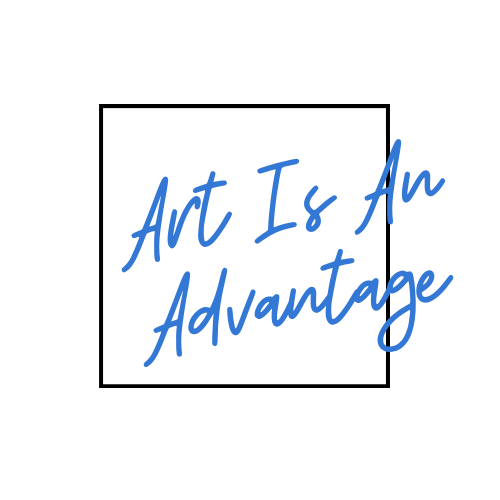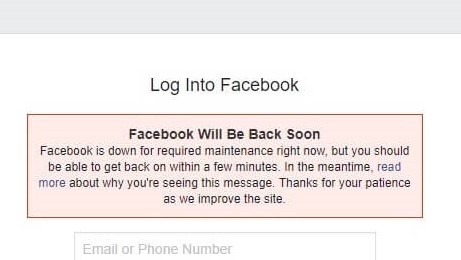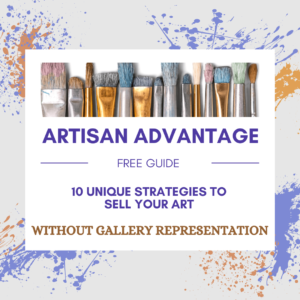by Rebecca Sciullo | Feb 21, 2020 | Artist Blogging 101
As promised, I’m excited to announce the launch of Artist Blogging 101. In this series posts focused on blogging for an art business, I will offer a step-by-step guide to help you set up the perfect blog for your visual art business. You can expect at least one Artist Blogging 101 post a week.
By following along with this series of posts, you can build a blog for your visual art business the right way to be able to grow your business and sell work.
___________________________________________________________________________
One last thing before we dive in: this is not your typical “how to start a blog” advice. There are many guides and tools out there to help you with building a business online, but this information is written specifically with you, the visual artist, in mind.
____________________________________________________________________________
Who am I to tell you how to start a blog?
I have been blogging for an art business for over ten years. Making many mistakes and learning some things the hard way, I am at a point now where I can share a comprehensive guide to set up your blog efficiently.
Read How Artisan Advantage Got Started for more of my background.
Static outdated artist websites abound on the internet. Even worse, I discover many abandoned sites because the artist did not find success with them.
My mission is to help as many artists and creatives as possible to be successful with their business. And that’s why I’m offering all of this information for free.
But, here’s the deal.
If you want to start a blog that builds your art business, you need to put in a lot of hard work.
Starting a blog might take you less than an hour to set up. But building a successful blog that will grow your business will take more time.
But it is possible to grow your art business making money, and I will show you how.
Let’s Get Started
Application 1:
Get ready to blog! In preparation for Lesson 1, if you haven’t already done so, I’d like you to take the time to ask yourself the following questions about your art and your art business?
Who is my ideal target audience?
What message do I want to share about my work?
What goals do I have for my visual art business?
You will need to have these answers in mind once you start adding content to your blog. Please start thinking about them now.
Next up:
Basics: What’s a blog? and other terminology you need to know.
by Rebecca Sciullo | Mar 20, 2019 | Artist Websites, Learning, Social Media
Did you have trouble with Facebook last week? I was frustrated when attempting to log in at my desktop I saw this screen. It was a good reminder of why in addition to a social media presence, you need your own artist website.
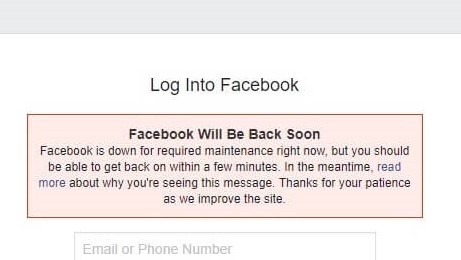
You Should Be in Control of Your Online Presence
Social media is a necessary tool for your visual art business, but you need a home base that you control. Building a website can be a lot of work, but it can be done. I built my first artist website in 2006 with the Microsoft FrontPage program without any prior training or knowledge. Things have gotten easier since then and there are different ways that you can approach building your artist website.
How to Build an Artist Website
Hire Someone to Build it For You
Hiring a professional to build your artist website means that your website will be exactly what you want, to your specifications and can include functionality such as a shopping cart and email marketing system. You will also have someone to help with updates and fixes, at most likely on an hourly or fixed fee basis. Your cost will be higher than if you build it yourself. You will still spend time on the site, as you will have to communicate your needs to your web developer. Also, you will likely be responsible for hosting, upkeep and protecting it, which means you will have an ongoing expense to pay the developer to do these things for you.
Build Your Own From “Scratch”
You can build your own artist website using open source software like WordPress.org. I learned how to build Artisan Advantage this way by taking Christina Hills’ Website Creation Workshop. I don’t know that I would have been able to do it without taking her course. It was a worthwhile investment for me because so far I’ve been able to take care of the site on my own. Using WordPress.org is free, but there are costs involved if you are want to use a premium theme and certain plug-ins. Also, you will have the expenses of hosting, a domain name, upkeep and protecting the site in this scenario as well.
Do it Yourself with a Website Builder Tool
Building your own artist website using an all in one website builder platform is probably the easiest way to build your first site. With little technological know how you can literally build a website on some platforms in a few hours. This method is also more cost-effective as prices are often spread out with a low monthly fee. You can choose from pre-built professional designs and will have access to mobile templates and responsive designs that display well on different screens. Update content instantly, so when that new piece is ready to go, you can get it on the site without asking someone to do it for you. You can witch designs easily without having to make requests of a developer. The platform will typically handle hosting, security and software updates.
While it is possible to get a “free” website, you should eventually opt for a paid plan. It will be ad-free and you can use your own domain address. These platforms can be limiting and packages often come with pre-determined features, but for most visual art businesses these platforms will be sufficient.
Most will allow you to try before you buy. Take advantage of trial offers or free plans to see if you like the tool before you upgrade.
Some platforms to consider are Wix, Weebly, Squarespace, and WordPress.com.
No Matter How You Build Your Site, Always Do This
Map out your web pages and the content before you start building.
Use a custom domain name for your artist website, rather than using a generic address provided by the web platform.
Use quality images of your work. Learn how to take and edit high-quality photos of your work or find someone to help you.
Provide your contact information on the site.
Capture email addresses for future communications.
Just Do It!
Building your own site might seem like a big job, but it will be worth it in the long run.