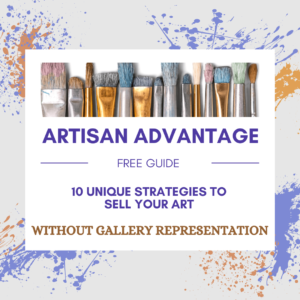In preparation for a new series of blog posts that will feature exceptional artist blogs, I’ve been reviewing many websites. One thing that I’ve noticed is that artists often use small font sizes on their blogs.
Don’t Overlook Typography on Your Artist Blog
To make your site easier to read, ensuring that your visitors stay and read your posts, make sure you are using a font size of 14 or larger.
Also, keep it simple with one or two font styles.
How to Change Your Font
Most templates will come with default font styles and sizes. You should have the ability to change them.
If you’re using self-hosted WordPress, you can change your font size under your dashboard’s Appearance section. Below are links to tutorials on how to change the font in other common web platforms.
Change your font in WordPress.com
Change your font style in Squarespace
Show Off Your Blog
Do you have a blog that you would like to show off on Artisan Advantage? Send me a link to your site at becky@artisan-advantage.com, and I will consider it for a featured review.
Photo by Alexander Andrews on Unsplash