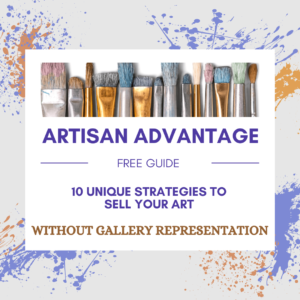How to Choose a Platform For Your Artist Blog
Before you can start blogging, you need to decide which platform you will use. Read through this guide on how to to make a good choice.
Do you already have a website?
If you have a website for your art business, it may already have a blog function built-in. Many artist build sites on blog platforms but don’t use the blogging feature. If this describes your website, then it isn’t too difficult to start blogging. Some common platforms that have blogging features include Squarespace, Wix, and Weebly. If you are using another platform to build your blog, that is fine. You should still find Artist Blogging 101 helpful as you move through the process of developing your blog.
By using the Help or Knowledgebase of your current website platform, you should be able to find detailed instructions on how to use your blog feature.
Do you need a new website?
If, however, you have an outdated website that does not offer a blogging feature, or you are starting from scratch, you need to decide on which platform to build your blog.
My Recommendation is Self-Hosted WordPress
My top choice for both websites and blogs is to use self-hosted WordPress.org. WordPress.org is the most popular platform in the world. It offers the most flexibility for design, and it is what I use for Artisan Advantage. It does take a little longer to master than some other platforms, but if you stick with it, it becomes easy to use. I tried many different platforms, including Typepad, Blogger, Squarespace, and WordPress.com, before deciding that self-hosted WordPress.org is my favorite.
What does it mean to be self-hosted?
A website being self-hosted means all the files for the site are stored on a computer connected to the internet. A web hosting company gives your website a permanent location on their server. I recommend using Bluehost, but there are plenty of other web hosts out there. To get the best deal, you typically have to pay for a year of hosting upfront.
A Recommended Alternative to Self-Hosted WordPress
If you are interested in trying out blogging for your art business but are not sure that you want to invest the time learning to use WordPress, then I recommend setting up a site on WordPress.com. To set up a blog on WordPress.com, go here. The WordPress.com system will walk you step by step through the set-up
Are You Still Confused about WordPress.com vs.Self-hosted WordPress.org?
Check out this video from Christina Hills at Website Creation Workshop. She does a great job of explaining the differences.
Would You Like Some Help?
I can offer the following solutions if you would like assistance in developing your blog:
This free guide will walk you through the set-up of a self-hosted WordPress blog.
Christina Hills offers a Website Creation Workshop a couple of times a year, where you can learn how to build a self-hosted WordPress website from scratch. I highly recommend this workshop and will be sharing some information later this week about her next session. I used her course to build Artisan Advantage. She is still my go-to resource for all things WordPress. Christina’s program ensures that you will be completely self-reliant in managing your WordPress site once you finish her course.
My Artist Blogging Services help artists who already have a blog or website and would like some assistance with blog development and growth.
Just Do It!
Your blog will never be perfect. You will always be changing and improving. In my years of blogging, one thing I learned is that sometimes you just have to start.
If starting a blog for your visual art business is something that you’ve wanted to do, I encourage you to get started today using one of the resources above or following allowing with Artist Blogging 101.